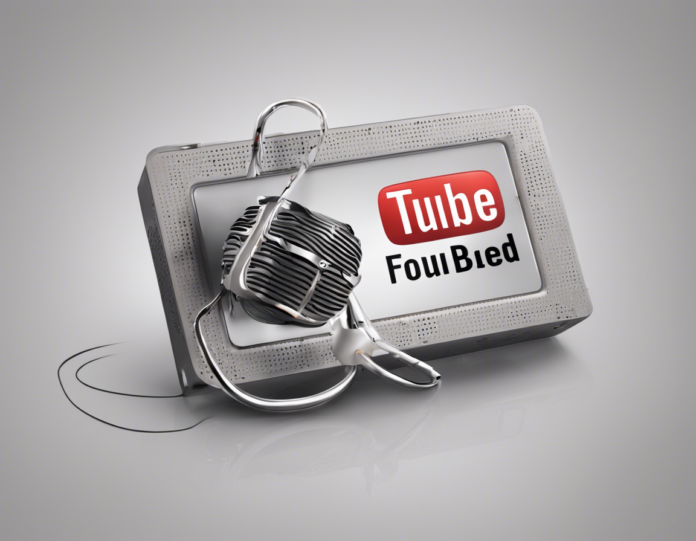YouTube is undoubtedly one of the most popular video-sharing platforms globally, offering a vast array of video content in various genres. However, while YouTube allows users to watch videos online, it does not provide an option to download them for offline viewing. This limitation can be frustrating for users who may want to listen to their favorite music or podcasts without an active internet connection.
Fortunately, there are several free YouTube audio downloader tools available that allow users to download audio from YouTube videos effortlessly. These tools enable users to extract the audio portion of YouTube videos and save it in different audio formats such as MP3, WAV, or AAC.
In this comprehensive guide, we will explore some of the best free YouTube audio downloader tools that you can use to download your favorite music, podcasts, or audio content from YouTube.
Why Use YouTube Audio Downloader Tools?
Before we delve into the best YouTube audio downloader tools, let’s understand why you might consider using these tools:
-
Offline Listening: By downloading audio from YouTube videos, you can listen to your favorite music or podcasts offline, without an internet connection.
-
Convenience: YouTube audio downloader tools offer a convenient way to save audio files from YouTube videos directly to your device.
-
Accessibility: You can access downloaded audio files on various devices such as smartphones, tablets, or MP3 players without needing to visit the YouTube platform.
Now, let’s explore some of the best free YouTube audio downloader tools that you can use:
1. 4K Video Downloader
4K Video Downloader is a popular tool known for its versatility in downloading video and audio content from various platforms, including YouTube. With this tool, you can easily extract audio from YouTube videos in high quality and save it in MP3, M4A, or OGG formats. The software is available for Windows, Mac, and Linux operating systems, making it accessible to a wide range of users.
2. YTD Video Downloader
YTD Video Downloader is another excellent tool that allows users to download audio and video content from YouTube, as well as other popular video-sharing platforms. With a user-friendly interface, YTD Video Downloader enables you to convert YouTube videos to MP3 format quickly. The software is compatible with both Windows and Mac operating systems.
3. ClipGrab
ClipGrab is a free downloader and converter for YouTube, Vimeo, Facebook, and other online video sites. It supports a wide range of formats, including MP3, WMV, and OGG. ClipGrab is available for Windows, Mac, and Linux users, providing a simple and efficient way to download audio from YouTube videos.
4. Freemake Video Downloader
Freemake Video Downloader is a versatile tool that allows users to download videos and audio from YouTube and other platforms. With Freemake, you can easily extract audio tracks from YouTube videos and save them in MP3 format. The software is compatible with Windows operating systems and offers a user-friendly interface for seamless downloads.
How to Use a YouTube Audio Downloader Tool
Using a YouTube audio downloader tool is typically straightforward and user-friendly. Here’s a general guide on how to use these tools to download audio from YouTube videos:
-
Download and Install: Begin by downloading and installing the YouTube audio downloader tool on your device.
-
Copy the YouTube Video URL: Go to the YouTube video that contains the audio you want to download and copy the video URL.
-
Paste URL into the Tool: Open the downloader tool and paste the YouTube video URL into the provided input field.
-
Select Audio Format: Choose the desired audio format (e.g., MP3, M4A) for the downloaded audio file.
-
Download the Audio: Click on the download or convert button to initiate the audio extraction and download process.
By following these simple steps, you can quickly download audio from YouTube videos using a reliable YouTube audio downloader tool.
Frequently Asked Questions (FAQs)
- Is it legal to download audio from YouTube using these tools?
-
While downloading audio from YouTube videos for personal use is generally considered acceptable, distributing copyrighted content without permission is illegal.
-
Can I download audio from YouTube videos on my smartphone?
-
Yes, many YouTube audio downloader tools offer mobile versions or browser extensions that allow you to download audio directly to your smartphone.
-
Do these tools require any technical knowledge to use?
-
No, most YouTube audio downloader tools feature a user-friendly interface that makes the downloading process simple and accessible to all users.
-
Are there any limitations on the length or quality of audio that can be downloaded?
-
The capability to download audio files may vary among different tools, but most tools support downloading audio from YouTube videos of varying lengths and quality.
-
Can I download audio from private YouTube videos using these tools?
- Typically, these tools are designed to download audio from public YouTube videos. Downloading audio from private videos may not be supported.
In conclusion, utilizing a YouTube audio downloader tool can enhance your listening experience by enabling you to save audio from your favorite YouTube videos for offline enjoyment. By choosing a reliable and user-friendly tool, you can conveniently extract and download audio content in various formats, giving you the flexibility to listen to your preferred audio content anytime, anywhere.